Deploy - Deployment
Once Schedule Definitions have been imported into the Repository, they can be Deployed either as a Schedule or part of a Package
During the Deployment process Transformation Rules can be applied to Definitions for specific Target OpCon Systems
The Deployment process is performed under Transactional Control
Any Error Condition will perform a rollback leaving the existing Definition unchanged
The Original Definition in the OpCon Deploy Database is not changed
- Before any changes are made, a backup of the Existing Definition is taken
During Deployment to a Production System, the Stored Definition and Target System Definition are compared
- Any existing changes can be viewed and a decision can be made to abort the Deployment or continue
- 'Local' changes are not lost, but accessbile via the Definition Backup (rollback) in the Deployment Record
Deployment Functions:
DeployNormal Deployment of a Schedule or Package through the User Interface
Batch DeployPerforms future Deployment using the
BATCH_DEPLOYScheduleSimulationSimulates a Deployment by performing a check for errors
- Deploy information is written into the Deploy Info Tab of Schedule Details
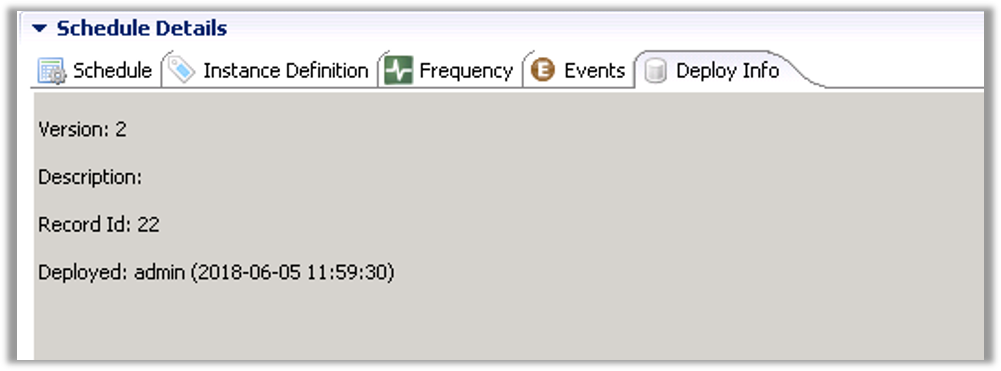
- The Deploy Info Tab contains:
- Schedule Version
- Description
- Deployment Record ID in the OpCon Deploy Database
- Which User and Date/Time initiated the Deployment
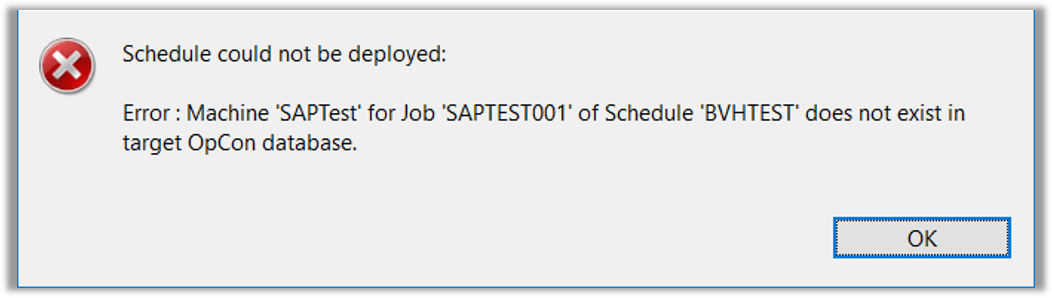
- Deployment FAILS if:
- SubSchedules are missing
- Machines are missing
- Machine Groups are missing
- Batch Users are missing
- Optionally if External Dependencies are missing (per Administration Settings)
- Optionally if Transformation is selected and System does not support Transformation (Per Administration Settings)